UPDATED 9/21/16
PRE FACELIFT
Big thanks to asm777 who posted this list in a thread on the S4 forum.
And, as always, thanks to DavidB8 for his continued research on this topic.
Here is the compiled list of codes for enabling Drive Select.
If you don't have MMI, you obviously do not have to do the MMI hidden menu stuff. - Just remember to set the adaptations to 3 (Dynamic) instead of 4 (Individual).
So, if you do not have MMI, you will not have the ability to switch between ADS modes. MMI systems can use the ADS Individual menu (with ADS set to Individual mode) to have control over the setting of each aspect of ADS.
If you have Nav, you have MMI. If you do not have Nav, you do not have MMI.
Hidden Menu: (only for MMI cars)
MMI Hidden Menu -
Only for MMI equipped vehicles
[car] [cardevicelist] ; check "carisma"
[car] [carmenuoperation] ; change "carisma" from 0 to 5
Reset MMI - Setup/Scroll Wheel/Top Right
Coding:
[09 - Cent Elect.]
Byte 7 ; Bit 5 change 0 to 1
Byte 8 Bit 0 Change 0 to 1 - Enable Engine/Gearbox (Improved throttle response and puts tranny into "S" mode when "D" is selected)
Byte 8 Bit 1 Change 0 to 1 - Enable Dynamic Steering Stiffness (Definitely stiffens steering on my car - a lot)
Byte 8 Bit 2 Change 0 to 1 - Enable Engine (Improved throttle response)
Byte 8 Bit 3 Change 0 to 1 - Enable Suspension (useless for cars w/o ads suspension)
Byte 8 Bit 4 Change 0 to 1 - Enable Dynamic Steering Ratio (required hardware needed)
Byte 8 Bit 5 Change 0 to 1 - Enable Sports Differential (useless without sports diff installed)
Byte 17 ; Bit 7 change 0 to 1 (enable MMI display)
Byte 19 ; Bit 6 change 0 to 1 (enables correct lighting of ADS switch - only if ADS switch installed.
Adaptations:
[Security Access - 16] [Adaptation - 10] ; Channel 63 ; Change to [see below]
[Security Access - 16] [Adaptation - 10] ; Channel 64 ; Change to [see below]
[Security Access - 16] [Adaptation - 10] ; Channel 65 ; Change to [see below]
[Security Access - 16] [Adaptation - 10] ; Channel 66 ; Change to [see below]
(all four channels must have the same value!!)
1 = Comfort
2 = Auto (Factory default)
3 = Dynamic - (Use this mode if you do not have MMI)
4 = Individual (Activates MMI "Individual" menu - Use this mode if you have MMI)
Byte/Bit guide:
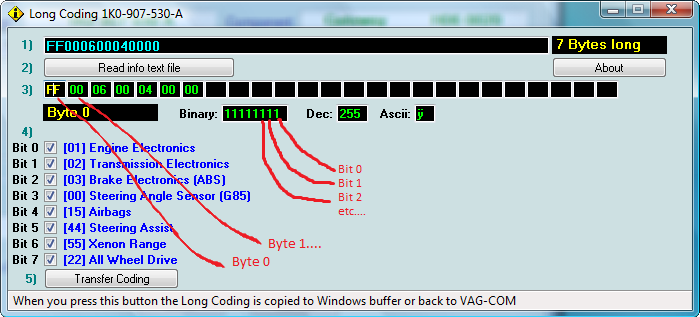 FACELIFT
FACELIFT

Originally Posted by
Franky_d

An Important update on coding for FL cars (A4/A5/Q5)!
I've been trying to get retro-fitted ADS to work since end of 2012. Changes in Throttle and Gearbox response have been noticeable, but not Steering. With this new code Steering response is changing as well. FINALLY got it to function 100%!
 Instead in byte 8, steering needs to be activated in Byte 11, bit 7.
Instead in byte 8, steering needs to be activated in Byte 11, bit 7. Source:
http://www.audisport-iberica.com/for...t-by-marrones/
Complete coding for cars without MMI
address 09:
Byte 7 bit 5 Change 0 to 1 - Activates
ADS
Byte 8 Bit 0 Change 0 to 1 - Enable
Gearbox response difference in various ADS modes (only for Automatic transmission cars, otherwise leave as 0)
Byte 8 Bit 2 Change 0 to 1 - Enable
Throttle response difference in various ADS modes
Byte 8 Bit 3 Change 0 to 1 - Enable Suspension (requires electro-adjustable shocks installed as hardware , otherwise leave as 0)
Byte 8 Bit 4 Change 0 to 1 - Enable Dynamic Steering Ratio (requires special steering rack with variable turning ratio installed as hardware, otherwise leave as 0)
Byte 8 Bit 5 Change 0 to 1 - Enable Sports Differential (required special differential installed as a hardware, otherwise leave as 0 )
Byte 11 Bit 7 Change 0 to 1 - Enable
steering response difference in various ADS modes
Security access 20113, adaptation channel 66 -> change to 46 to enable Efficiency Mode.
address 44:
Byte 03, Bit 0, Change 0 to 1 - Enable ADS in steering module
Cars with MMI
address 09:
Byte 7 bit 5 Change 0 to 1 - Activates
ADS
Byte 8 Bit 0 Change 0 to 1 - Enable
Gearbox response difference in various ADS modes (only for Automatic transmission cars, otherwise leave as 0)
Byte 8 Bit 2 Change 0 to 1 - Enable
Throttle response difference in various ADS modes
Byte 8 Bit 3 Change 0 to 1 - Enable Suspension (requires electro-adjustable shocks installed as hardware , otherwise leave as 0)
Byte 8 Bit 4 Change 0 to 1 - Enable Dynamic Steering Ratio (requires special steering rack with variable turning ratio installed as hardware, otherwise leave as 0)
Byte 8 Bit 5 Change 0 to 1 - Enable Sports Differential (required special differential installed as a hardware, otherwise leave as 0 )
Byte 11 Bit 7 Change 0 to 1 - Enable
steering response difference in various ADS modes
Byte 17 Bit 7 Change 0 to 1 - Enables ADS in the MMI Display
Security access 20113, adaptation channel 66 -> change to 47 to enable efficiency
address 44:
Byte 03, Bit 0, Change 0 to 1 - Enable ADS in steering module
Hidden Menu:
car -> cardevicelist -> charisma - Check
car -> carmenuoperation -> charisma - Change from 0 to 5
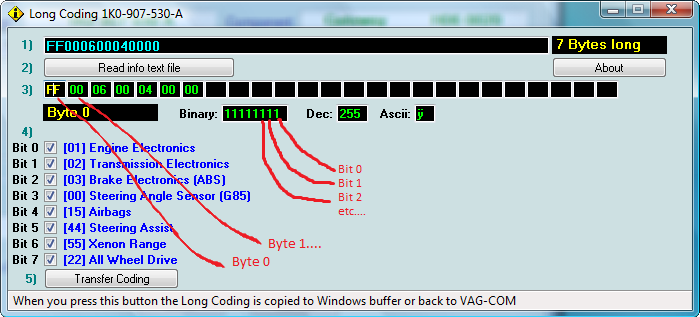
















 Reply With Quote
Reply With Quote


 ).
). 



Bookmarks