Tools required:
Vag Com
Vag Can+k software with cable
Phillips screw driver for removing two screws that hold cluster in
***Make sure you have a constant 12v power supply throughout the process, this is very important***
After 7 years of owning my Audi I finally pulled the trigger on a nicely used instrument cluster from a 2003 RS6. After doing a little research I found that it is possible to properly swap the RS6 cluster into my A6 with the proper tools and information even though I have Immo 3.
After receiving the donor RS6 cluster I took it apart for a general cleaning and inspecting for any obvious electrical damage that would cause an issue down the line.
Here are both clusters next to each other for comparison, they are physically the same on the outside which makes fitment a breeze.

Lens taken off for scratch removal and cleaning


All cleaned up, this cluster came from a 63k mile RS6

*Now the next important step is to connect the Vag Commander software with supplied OBD2 cable to your car and connect to instrument cluster
*After connecting to the cluster choose the Read function at the top right of the screen, wait for the program to cycle and write down the 4 digit login number and make sure
to label it "original pin" on your paper.
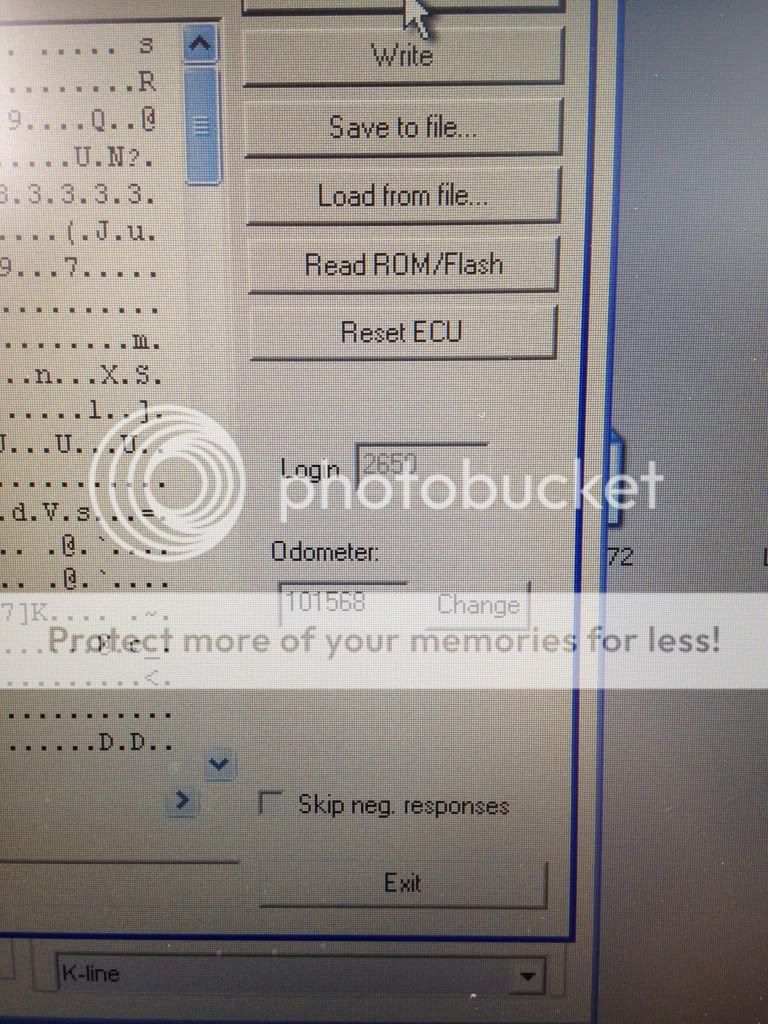
***NOTE- make sure to write down the current mileage on your cluster so you can properly change it on the new one.***
*Next with the ignition off you must remove the original cluster from your car and set it aside, connect the new (or used) donor cluster and re connect to vag commander.
*Follow the same steps as before and pull the 4 digit login number from the donor cluster, write it down and make sure to label it "donor pin".
*You can now close out the vag commander program until mileage correction which will be the last step in the process.
***A word of advice, I purchased a Vag K+Can handheld unit for pin retrival from Ebay and it turned out that it didn't do the trick. I strongly suggest purchasing or borrowing
Vag Commander software which can be purchased with a cable for $30-$50, well worth it.***
*Now with the donor cluster installed, open up vag com and
(copied from RossTech site)
[Select]
[17 - Instruments]
[Login - 11]
For the following procedure, use the PIN of the "Donor Pin" which you wrote down earlier.
4-digit PIN
Enter zero followed by the 4-digit PIN directly in the Login field. For example, if your PIN is 1234, enter 01234.
[Do it!]
*Next select
[Adaptation - 10]
Enter 050 in "Channel Number".
[Read]
For the following procedure, use the "Original PIN" number you wrote down earlier.
4-digit PIN
Enter zero followed by the 4-digit PIN directly in the New Value field. For example, if your PIN is 1234, enter 01234.
[Test]
The values may change to "32000", this is normal
[Save]
[Done, Go Back]
[Close Controller, Go Back - 06]
Switch OFF the ignition and let the car sit for ~1 minute, then switch ON the ignition again.
Verify that the REPLACEMENT (NEW or USED) instrument cluster now shows the VIN/IMMO-ID of the vehicle now.
*Now you can match your keys (copied from RossTech site)
Key Matching
Prerequisites:
All keys are either new or were adapted to this car (IMMO-ID) before.
You can match up to 8 keys.
While adapting each key, make sure to place the other keys away from the ignition lock (reader coil). The passenger seat is an adequate place.
Battery voltage at least 12.5 V.
[Select]
[17 - Instruments]
[Meas. Blocks - 08]
Select Block 022.
[Go!]
The value in field 3 must be 1. If value is not 1, the key is not capable of being adapted to Immobilizer.
You can check each key in this manner.
Select Block 024.
[Go!]
Make sure the shown lock times in field 1, 2 and 3 are 0 (each field represents a time in minutes).
If the lock times are NOT 0:
Do NOT switch off the ignition!
Allow the car to sit for AT LEAST the number of minutes that were indicated by the fields 1-3.
[Done, Go Back]
[Login - 11]
4-digit PIN
Enter zero followed by the 4-digit PIN. For example, if your PIN is 1234, enter 01234.
[Do it!]
[Adaptation - 10]
Enter 21 in "Channel Number".
[Read]
The "Stored Value" is the number of keys currently matched.
Enter a "new value" corresponding to the total number of keys to be matched, including any existing keys.
Any old keys are automatically being cleared. All keys, including existing keys, must be matched at the same time.
[Save]
[Done, Go Back]
[Close Controller, Go Back - 06]
Repeat the following steps until all Keys have been matched:
Switch Ignition OFF and remove Key.
Insert the next Key and switch Ignition ON.
The Immobilizer Warning Light will light up for ~2 seconds, wait until it goes out, indicating that the key has been matched.
Note: The above steps must be completed within 60 seconds after saving the Adaptation!
***If you're having issues, watch the video it helps***
*At this point you are ready to correct the mileage on the newly installed cluster. Vag commander made this process a breeze.
*Re connect the Vag Commander cable and start up the program again.
***Go into the Instrument Cluster section and hit "read", once the info pops up you MUST save to file because if you brick your cluster there is no way to get it back and
will need this file to recover the cluster or you'll find yourself using that cluster as an ornament in your living room. Again, this step is very very important***
*Go into the Instrument Cluster section and click on the odometer (in this case Kilometer) box.
*Enter the mileage from your original cluster, but converted to Kilometers. To convert MPH->KPH you take your mileage and multiply it by 1.6, for example if your car has
100,000 miles you would multiply 100000 x 1.6 which equals 160,000 kilometers.
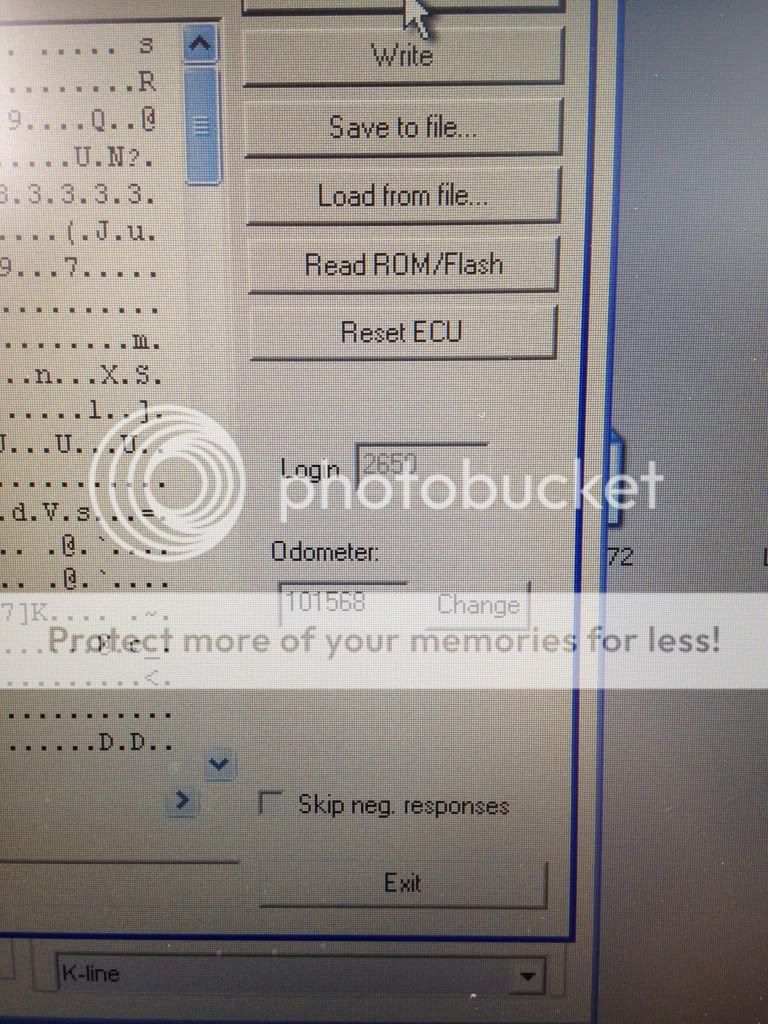
*Press Change and wait 15-20 seconds.
*You have now completed the process, but you'll notice the mileage on the cluster still hasn't changed.
*To get the mileage updated you must either disconnect the battery or the cluster for at least 30 seconds, once you do this everything should be up to date.
Here's a quick video test.
Edit: I forgot to mention, if your swapping an RS6 cluster into a V6 Audi you'll want to go into the coding section and change the 8 to a 6, this way the tach can read proper RPM's.















 Reply With Quote
Reply With Quote


Bookmarks