Any pics of the HUD itself? How oem does it look? How do you chose what to reflect on it?
What about front cam... any solution yet to get it to turn on for set nb of seconds when you shift from P to D?
Sent from my SM-G965F using Tapatalk
Last edited by soundwave; 05-06-2018 at 12:59 AM.
Last edited by boostnma; 05-17-2018 at 12:51 PM.
Daniel Kim
2010 A4 B8 - My first car ever!
2012 A7 C7


Daniel Kim
2010 A4 B8 - My first car ever!
2012 A7 C7
Daniel Kim
2010 A4 B8 - My first car ever!
2012 A7 C7

Last edited by whity; 05-29-2018 at 06:01 AM.

Last edited by viceroy1976; 05-30-2018 at 03:26 AM.
2013 Audi ▊S6
2014 Audi A4 ▊allroad quattro 2.0TDI
2013 Audi ▊A5 3.0T coupe quattro s-tronic (S5 wannabe)
2010 Audi ▊S4 6MT
Daniel Kim
2010 A4 B8 - My first car ever!
2012 A7 C7
2013 Audi ▊S6
2014 Audi A4 ▊allroad quattro 2.0TDI
2013 Audi ▊A5 3.0T coupe quattro s-tronic (S5 wannabe)
2010 Audi ▊S4 6MT
IG: @puzoyAlex
C6.5 A6 Avant Ibis White | KW V3's| H&R F+R Sways| XLR8 Dual Pulleys| EPL Stage 2 tune| S4Matty Ported SC+TB| APR CPS| JHM Downpipes| SkiGuard Roofbox|
gone ---> B8.5 S4 Sepang Blue (6MT) |APR Stage 2+ UC|
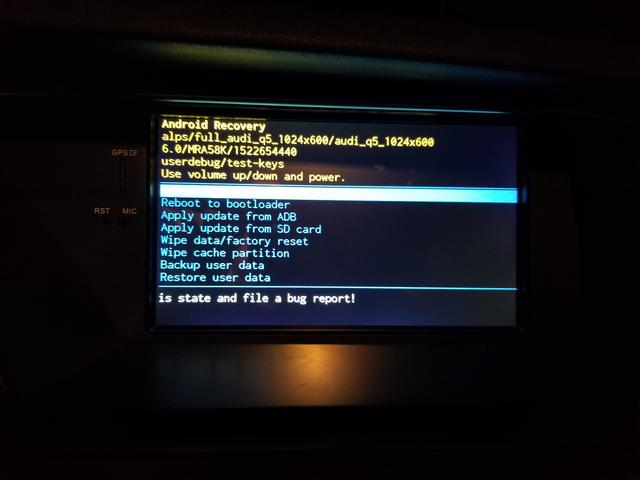
Last edited by boostnma; 06-06-2018 at 10:45 AM.
2013 Audi ▊S6
2014 Audi A4 ▊allroad quattro 2.0TDI
2013 Audi ▊A5 3.0T coupe quattro s-tronic (S5 wannabe)
2010 Audi ▊S4 6MT
2013 Audi ▊S6
2014 Audi A4 ▊allroad quattro 2.0TDI
2013 Audi ▊A5 3.0T coupe quattro s-tronic (S5 wannabe)
2010 Audi ▊S4 6MT



|
© 2001-2025 Audizine, Audizine.com, and Driverzines.com
Audizine is an independently owned and operated automotive enthusiast community and news website. Audi and the Audi logo(s) are copyright/trademark Audi AG. Audizine is not endorsed by or affiliated with Audi AG. |

|
Bookmarks