
2015 Daytona Gray Pearl Effect Audi S3 Quattro | Daytona 1 PKG | USP Motorsports interior LEDs |
| APR Stage 2 ECU 93 HT & TCU tune | K&N | rain tray delete from airbox | REVO CF intake scoop | Spulen turbo inlet hose | APR turbo muffler delete |
| APR IC | CTS Turbo inlet, outlet, and throttle pipes | Neuspeed 3" catted downpipe | 034 dogbone mount insert | 034 rear subframe inserts | Spulen intake coolant hose | ECS SS brake lines |

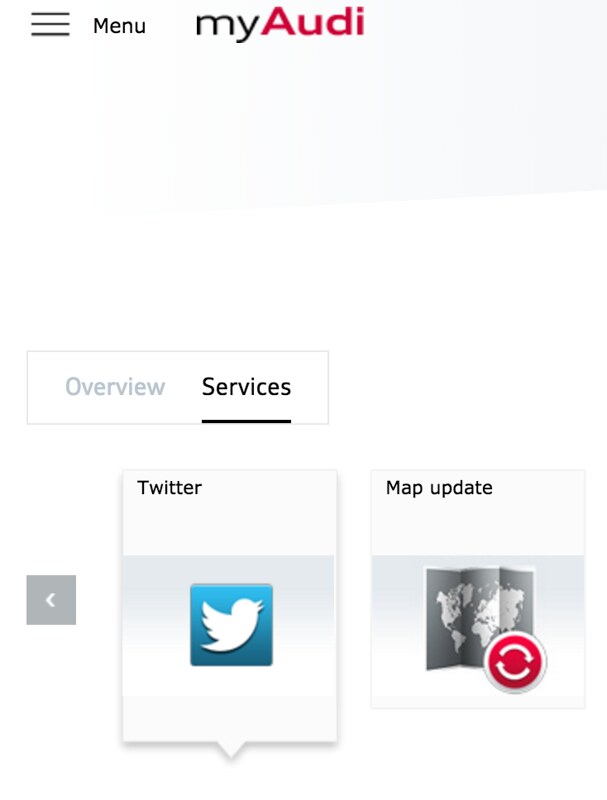
2015 Daytona Gray Pearl Effect Audi S3 Quattro | Daytona 1 PKG | USP Motorsports interior LEDs |
| APR Stage 2 ECU 93 HT & TCU tune | K&N | rain tray delete from airbox | REVO CF intake scoop | Spulen turbo inlet hose | APR turbo muffler delete |
| APR IC | CTS Turbo inlet, outlet, and throttle pipes | Neuspeed 3" catted downpipe | 034 dogbone mount insert | 034 rear subframe inserts | Spulen intake coolant hose | ECS SS brake lines |
2015 Daytona Gray Pearl Effect Audi S3 Quattro | Daytona 1 PKG | USP Motorsports interior LEDs |
| APR Stage 2 ECU 93 HT & TCU tune | K&N | rain tray delete from airbox | REVO CF intake scoop | Spulen turbo inlet hose | APR turbo muffler delete |
| APR IC | CTS Turbo inlet, outlet, and throttle pipes | Neuspeed 3" catted downpipe | 034 dogbone mount insert | 034 rear subframe inserts | Spulen intake coolant hose | ECS SS brake lines |
|
© 2001-2024 Audizine, Audizine.com, and Driverzines.com
Audizine is an independently owned and operated automotive enthusiast community and news website. Audi and the Audi logo(s) are copyright/trademark Audi AG. Audizine is not endorsed by or affiliated with Audi AG. |

|
Bookmarks