Can anybody do a break down on what can be done in the hidden menu?
Sent from my SCH-I605 using Tapatalk
21 S5 Coupe - RacingLine strut brace/034RearSwayBar/CTSTransMount/034 tune/VPS Res Delete/CTSIntake
10 S4 (gone),13 S6 (gone),14 S6 (gone),14 S6 (gone),16 S6 (gone),17 A4 (gone),19 S4 (gone)
20 BMW R1250RS
ACNA Lifetime Member - 26690
Respond to a post with an answer, they will keep asking questions. Teach them how to RTFM, they will learn to help others.
Go Big or Go Home
C7 A6 Prestige - Phantom - Sport - LED - 35% Llumar - Eibach Pro-Kit - EC S+Ls - 034 TM - RS Grill - APR Stg II
Cayman S - Rhodium Silver - PDK - Sport Chrono| B8 A5 Cabrio - Meteor Grey (for sale) | Pathfinder - Cayenne Red
past audis: B5 S4 | B7 A4 S-line
2018 Audi ??? (TBD)
1990 Audi Coupe Quattro rallycross car - SOLD
2008 Audi S4 - SOLD
I like my women like I like my roads: curvy and well lit.
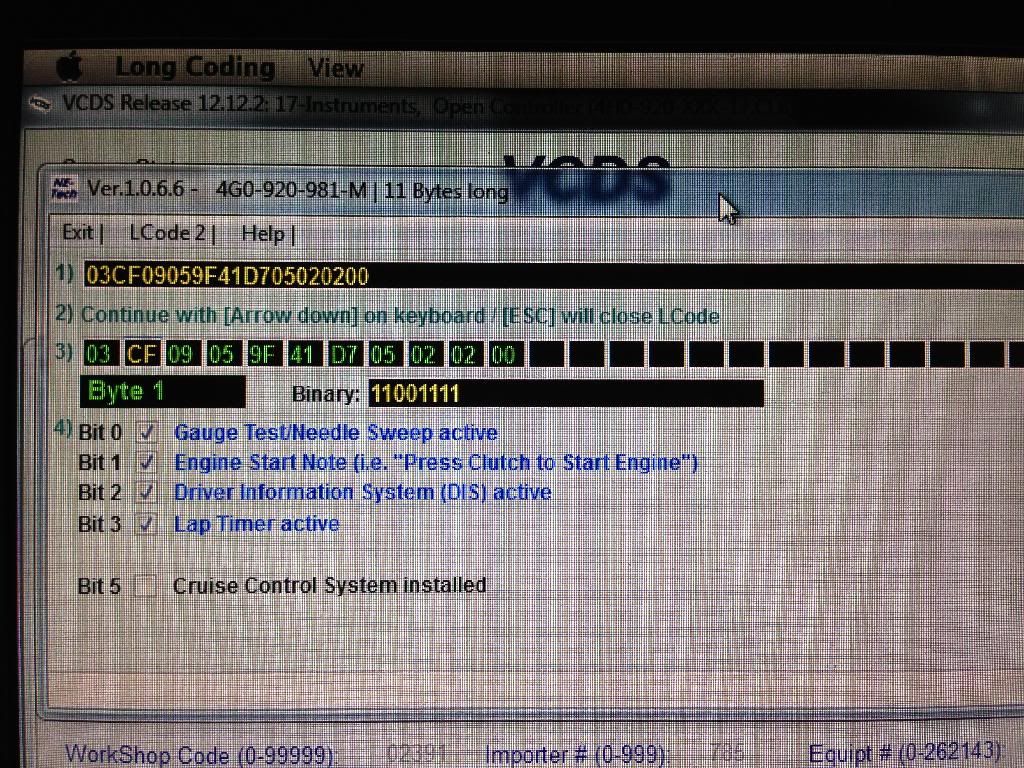

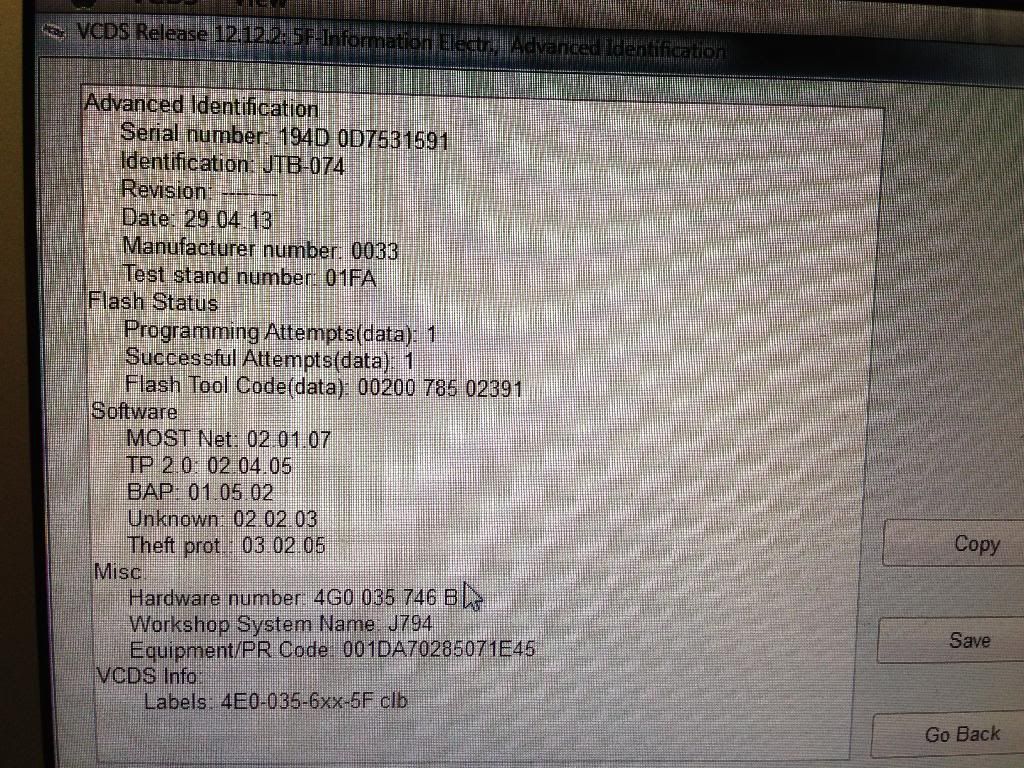
-Mike
2013 S6
APR Tuned / Lowered / 20x10 Rohana RF2 / Custom Dual K&N Intake
2003 Lexus IS300T
2008 A4 2.0t Quattro Avant APR Stage 2+ $old
Instagram: TwinTurbo_Mike



2016 RS7 Stinger VIP laser and radar, Unitronic Stage1+
Gone
2013 C7 S6- v1 and LI- Unitronic tuned]
B8 S4
06 a3 Full Votex Kit, Unitronic III, apr tbe, precision 750 FMIC, apr HPFP forge dvi, EVOMS cai, BSH gt3076r turbo kit, IE rods, sb stage IV, LSD, on meth
-Mike
2013 S6
APR Tuned / Lowered / 20x10 Rohana RF2 / Custom Dual K&N Intake
2003 Lexus IS300T
2008 A4 2.0t Quattro Avant APR Stage 2+ $old
Instagram: TwinTurbo_Mike
C7 A6 Prestige - Phantom - Sport - LED - 35% Llumar - Eibach Pro-Kit - EC S+Ls - 034 TM - RS Grill - APR Stg II
Cayman S - Rhodium Silver - PDK - Sport Chrono| B8 A5 Cabrio - Meteor Grey (for sale) | Pathfinder - Cayenne Red
past audis: B5 S4 | B7 A4 S-line
'13 S7: SRM RS7 CHRA, DS1, SRM TCU, APR HX, Screen Delete, Exhaust Mods, AWE CAI, RS7 Skirts, HR Module, Belstir+ & LI Quad, FB Wheel, 3M Tint & Bra, BBS CI-R with PSS
Gone: '06 Touareg / '00 A6 2.7T / '94 90CS / '86 Coupe GT
2016 RS7 Stinger VIP laser and radar, Unitronic Stage1+
Gone
2013 C7 S6- v1 and LI- Unitronic tuned]
B8 S4
06 a3 Full Votex Kit, Unitronic III, apr tbe, precision 750 FMIC, apr HPFP forge dvi, EVOMS cai, BSH gt3076r turbo kit, IE rods, sb stage IV, LSD, on meth
2016 RS7 Stinger VIP laser and radar, Unitronic Stage1+
Gone
2013 C7 S6- v1 and LI- Unitronic tuned]
B8 S4
06 a3 Full Votex Kit, Unitronic III, apr tbe, precision 750 FMIC, apr HPFP forge dvi, EVOMS cai, BSH gt3076r turbo kit, IE rods, sb stage IV, LSD, on meth
2013-Current
AUDI S6 C7 | 4.0L TFSI | Quattro | S-Tronic | Phantom Black
S6 Air Suspension | Lowered 17mm | K&N E-1983 Air Filter | VOLK G25 20 x 8.5j et 36 | PSS 255/35 R20
Eurocode ÜSS Stabilizer Bar | Eurocode ÜSS Billet Aluminium End Links
2016 RS7 Stinger VIP laser and radar, Unitronic Stage1+
Gone
2013 C7 S6- v1 and LI- Unitronic tuned]
B8 S4
06 a3 Full Votex Kit, Unitronic III, apr tbe, precision 750 FMIC, apr HPFP forge dvi, EVOMS cai, BSH gt3076r turbo kit, IE rods, sb stage IV, LSD, on meth


Last edited by agent47; 05-14-2014 at 12:46 PM.
|
© 2001-2025 Audizine, Audizine.com, and Driverzines.com
Audizine is an independently owned and operated automotive enthusiast community and news website. Audi and the Audi logo(s) are copyright/trademark Audi AG. Audizine is not endorsed by or affiliated with Audi AG. |

|
Bookmarks