Disclaimer: This thread has been modified from its original version and recreated to eliminate the on-going talk regarding pirated versions of VCDS. Special thanks to 'grizzles', 'defunkt', and all those who have contributed prior. 
This is a tutorials only thread on how to perform various VAG-COM modifications. Any post(s) pertaining to pirated versions of VCDS are deemed illegal under the Digital Millennium Copyright Act (DMCA) as confirmed by Universal v. Reimerdes.

This is a tutorials only thread on how to perform various VAG-COM modifications. Any post(s) pertaining to pirated versions of VCDS are deemed illegal under the Digital Millennium Copyright Act (DMCA) as confirmed by Universal v. Reimerdes.
This tutorial assumes you already plugged in your cable and installed the necessary drivers from the supplied CD. If for some reason you don't have the necessary drivers, you may download them here.
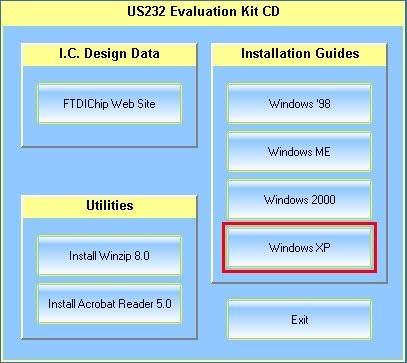
Tools:
VAG-COM Cable
Windows OS Laptop w/ cable drivers installed and an open USB port
Time:
5 minutes
PART 1: SWITCHING COM PORTS
Step 1:
This tutorial assumes you already plugged in your cable and installed the necessary drivers from the supplied CD. Begin by CLICKING the "Start" button, RIGHT CLICKING the "My Computer" button, and finally CLICKING on "Properties". For those into using keyboard shortcuts, you can hit "Windows Key + Pause/Break" to get to the "System Properties".
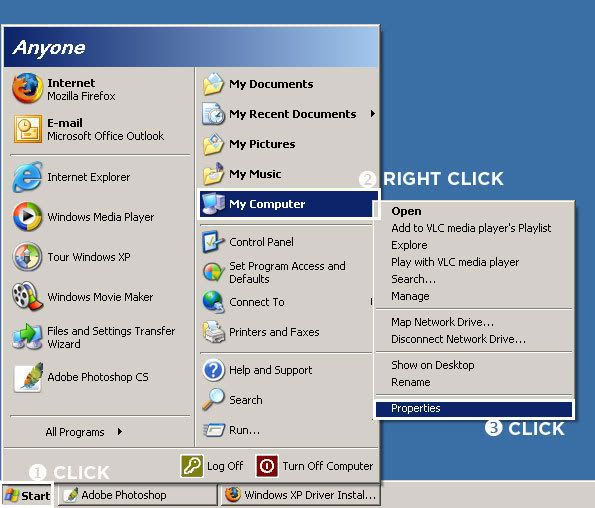
Step 2:
You should now see the "System Properties" window. CLICK on the "Hardware" tab, then CLICK on the "Device Manager".
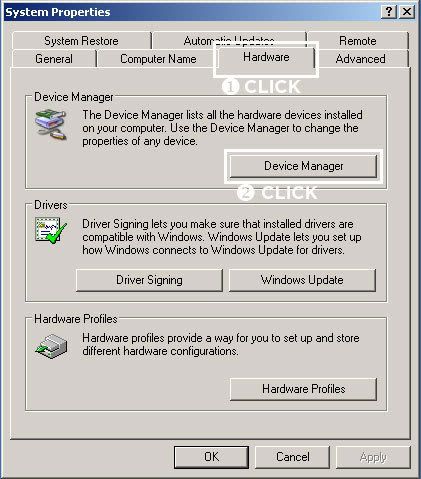
Step 3:
This will bring up the "Device Manager". This is an invaluable tool used check on the status of every piece of hardware connected to your machine. Scroll down until you see "Ports (COM & LPT)" and DOUBLE CLICK to open this section. Inside should be "USB Serial Port (COMX)". DOUBLE CLICK on this to bring up the "USB Serial Port (COMX) Properties".
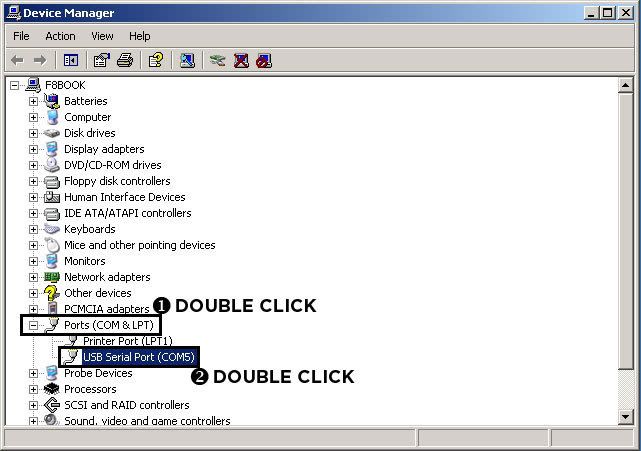
Step 4:
Now that you are in the "USB Serial Port (COMX) Properties", CLICK on the "Port Settings" tab and then CLICK on the "Advanced..." button.
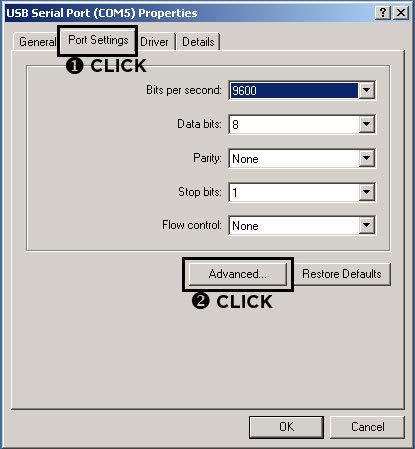
Step 5:
This opens the "Advanced Stettings..." Start by CLICKING on the "COM Port Number:" drop down menu and select "COM1". If COM1 is "in use" select the next highest number, but it HAS to be in the range of COM1-4. Later we'll go into the VAG-COM software options and change it to what we picked here. Finish up by CLICKING on "OK" in the 2 windows.
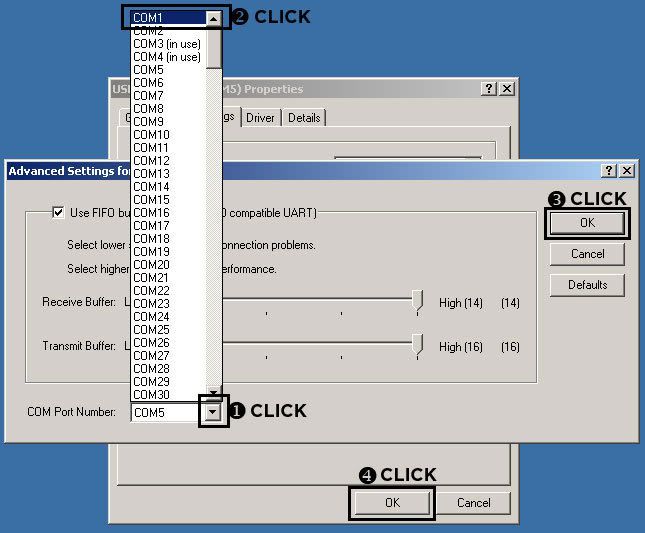
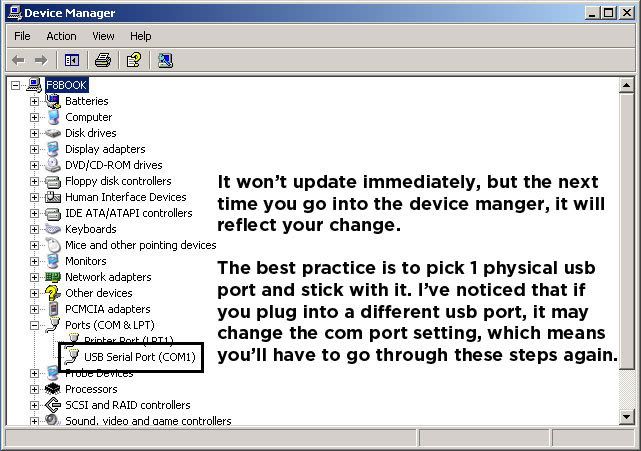
Note: The changes have been made to the COM Port, but I wanted to call attention to the fact that it may not reflect the changes in the Device Manager, until you close and open it again or refresh.
Also, If you plug the cable into another physical USB port, it may change the COM Port. If this is the case, simply repeat the steps.













 Reply With Quote
Reply With Quote
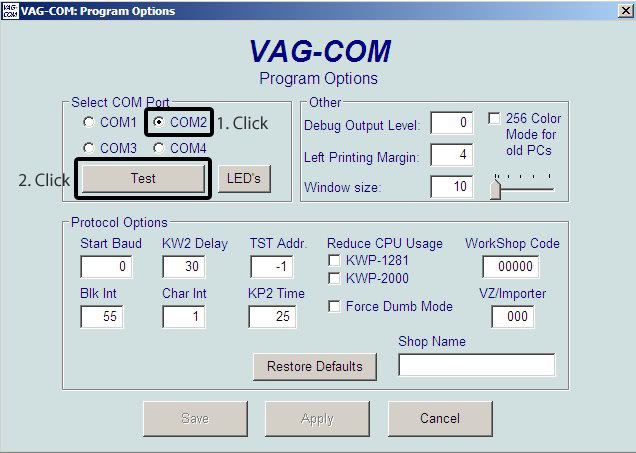

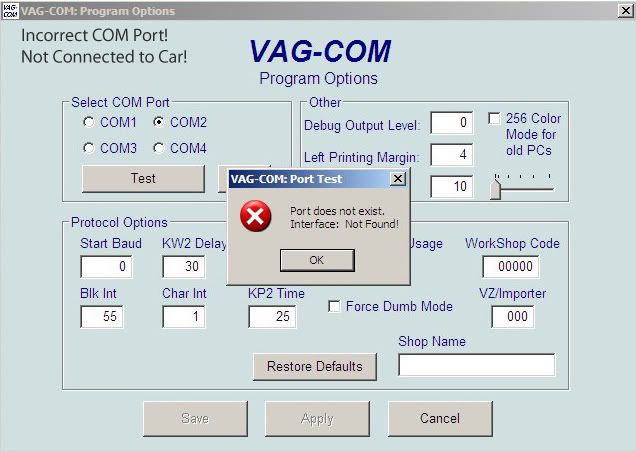
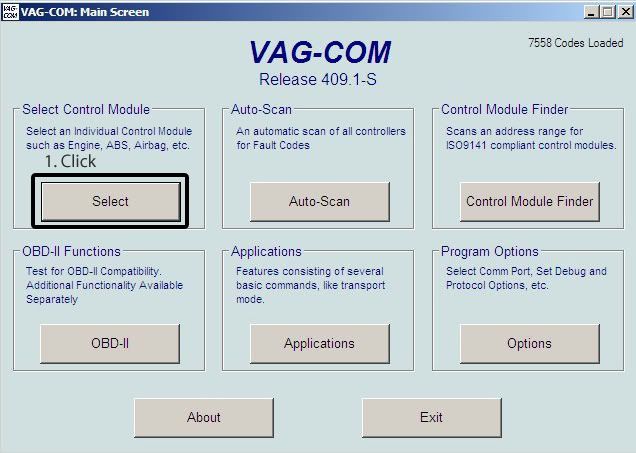
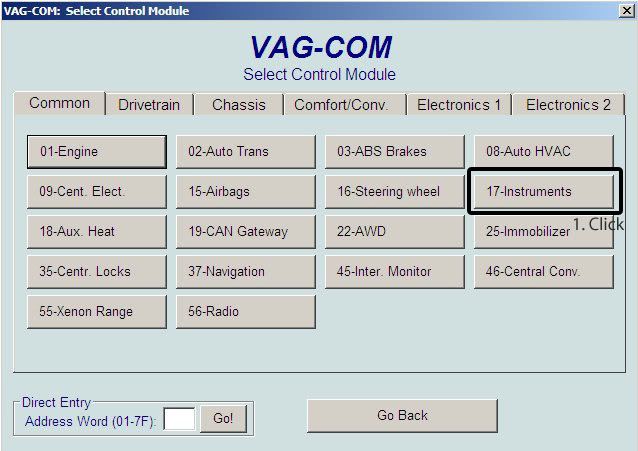
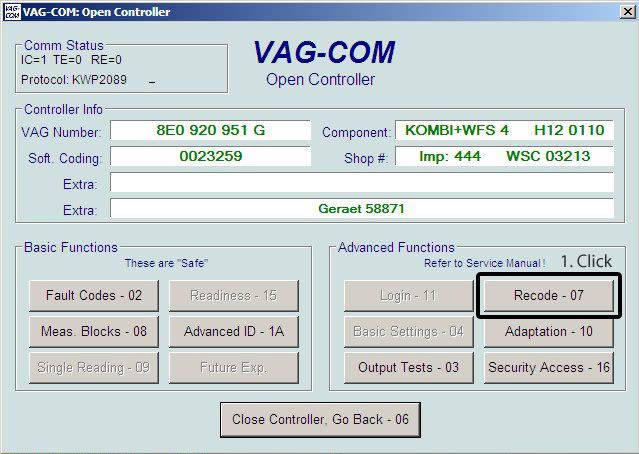
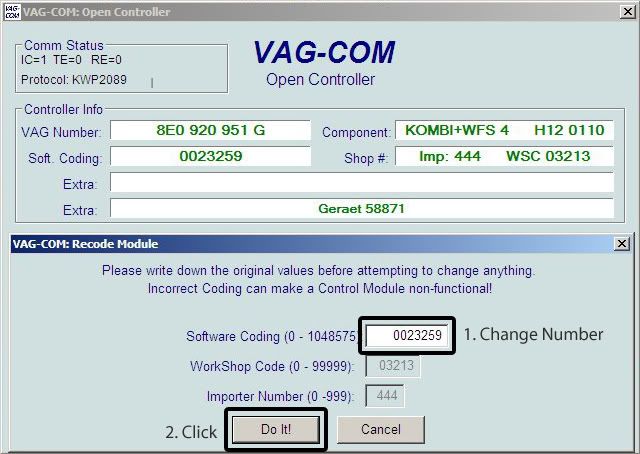
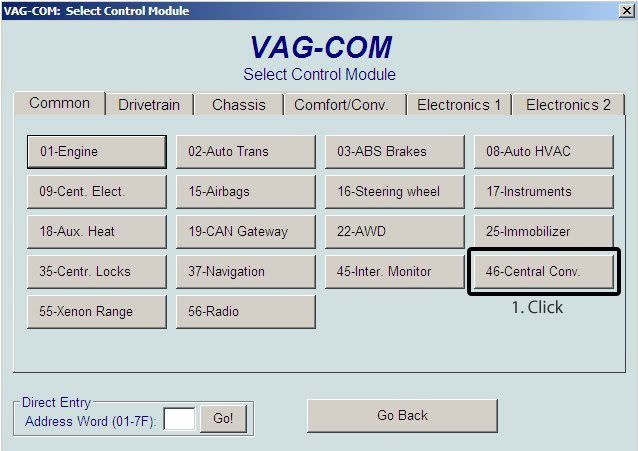
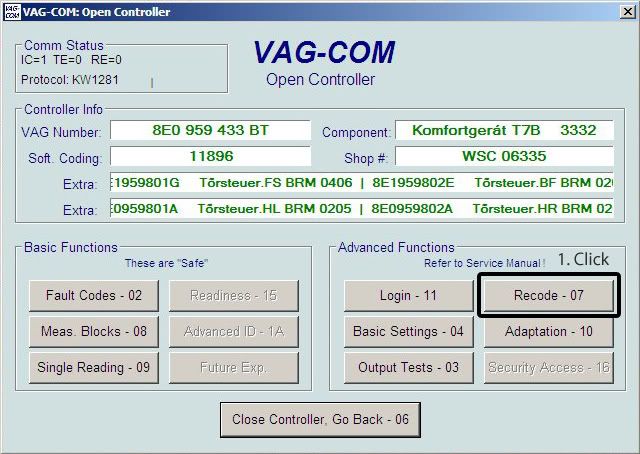
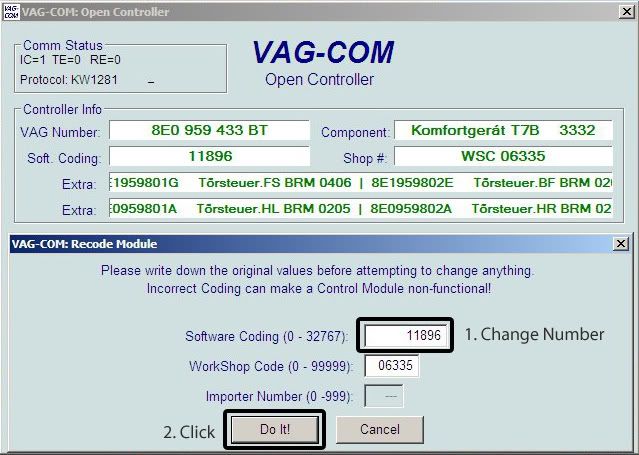


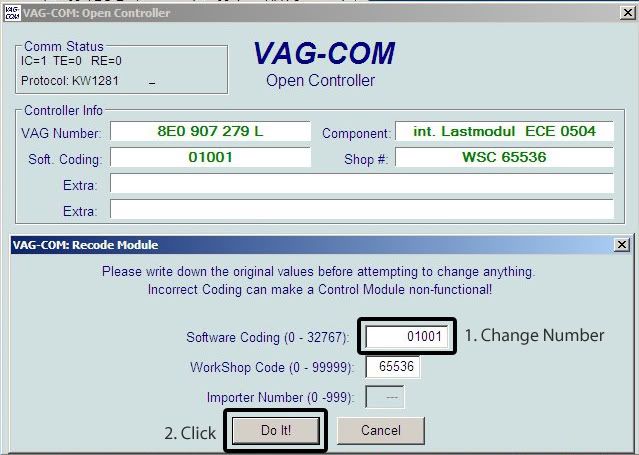











Bookmarks