I'm no expert with reading logs but it looks like you have a bunch of snap shots, would be better to get a continuum as you rev out. A lot of your timing pulls from knock occur at low RPM, which is surprisingly the easiest situation to create knock (low RPM/high load).
Here is the rest of primetimes email that might help you:
"
OK, so logging is rather simple really... I'll give you the field names and numbers but depending on the version you have and they change frequently when RossTech does updates the numbers may not match so look for the names more so... I'll also put a link from a thread Jspazz made on AZ with pics of how to log but I'll walk you through it as well... Again, it's easy and if you have questions just ask or make a post and others will help also...
When you login choose the following ---> engine controller button ---> advanced measuring values ----> then you'll need to choose the various fields you want to log. You can log up to 12 but the sample rate is slower the more you choose however it is still decent even with 12 so log what you want... A very key step that I'll mention now and later is to choose "Turbo Mode" and also check off the box in the upper left called "Group UDS requests" This will give you the best possible sampling rate... If you don't do either of these the sampling will be very poor so again, it's critical...
Now for fields... When you first log on look for ambient air pressure and select that... Write down the value and then de-select... You'll use this later to convert your hPa boost number to psi if you desire and I'll go over that... Here are the fields I then select while logging... Again, the # of the field may be different but the
Most of the fields are straight forward... accelerator position shows when you are WOT, engine speed is rpm, IGA_AD_KNK are the individual cylinder timing retard values so you can see if timing is being pulled, Ignition angle is your total timing, Air Mass is the volume of air going into the blower, intake manifold pressure is your boost levels in hPa, RFP_AV is your boost bypass valve stated in percent, Intake air temp. is the temp of the intake air, and charge air pressure specified is how much boost the tune is calling for and this is your upper limit so to say... There are many other fields we can go over but these are where you should start and will tell you a ton about the car...
For converting the hPa #'s to psi you take the hPa value and subtract the ambient value you wrote down from it and then multiple that value by .014503774 This is than your boost in psi.
What I do at the track is get everything setup and then I just have to hit start right before I make a pass and then stop right after the pass... Whatever, you do DON'T shut the car down w/o first saving the file otherwise you can potentially lose the file... I usually make a few passes in a row save the file, let the car cool down and repeat. It really depends on how crowded the track is or isn't...
Again, make sure to hit the turbo button and check of the group uds requests box as it's critical and easy to forget...
Here is a good thread that Jspaz put together on vendorzine...
http://www.audizine.com/forum/showth...VCDS-logs-here
"
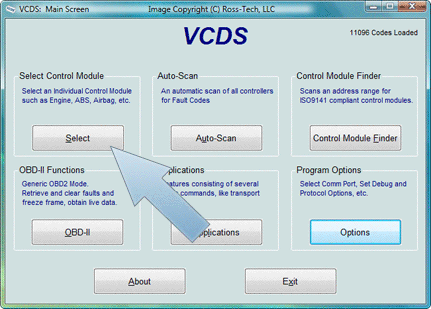
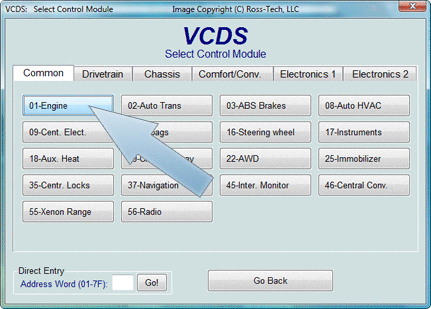
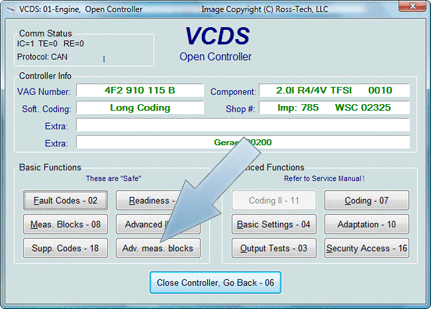
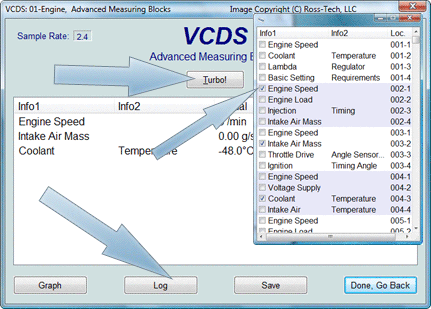













 Reply With Quote
Reply With Quote


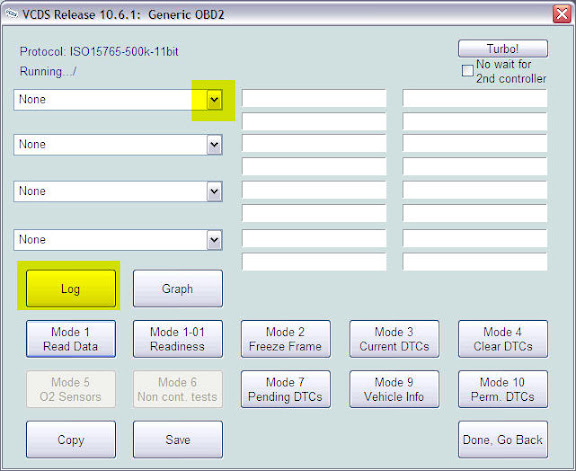

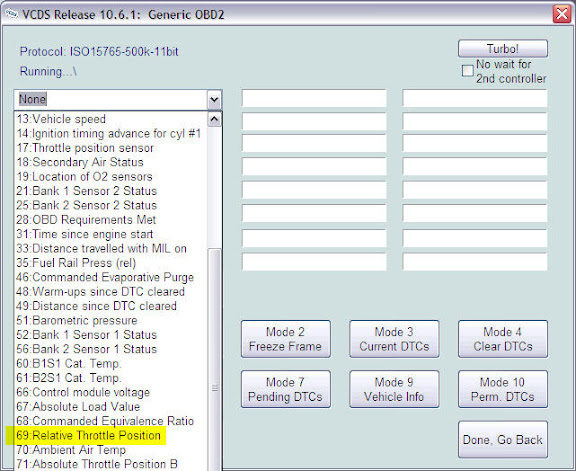

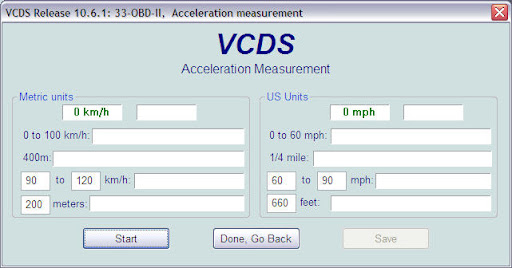








Bookmarks