
Originally Posted by
clumpymold

Nice. Just followed this with my spare key and it worked perfectly! :)
Hey, wanted to say thanks. Thought you might be a joker at first, i.e. in the lines of jump up 3 times, turn around, close your eyes and snap your fingers 25 times and it will work...I promise. All good with spare key. Tanks!
Car is already unlocked...
open door
get in
insert key (that has new battery)
turn key to accessory position (don't start the car)
now push in unlock button on the key remote
hold button in 10 seconds
let button out
press button in and out 10 times
turn key off and remove it
get out
enjoy your working remote
I actually replaced both key batteries at the same time and this same procedure worked for both.















 Reply With Quote
Reply With Quote




 FS: Audi TT 225Q Roadster
FS: Audi TT 225Q Roadster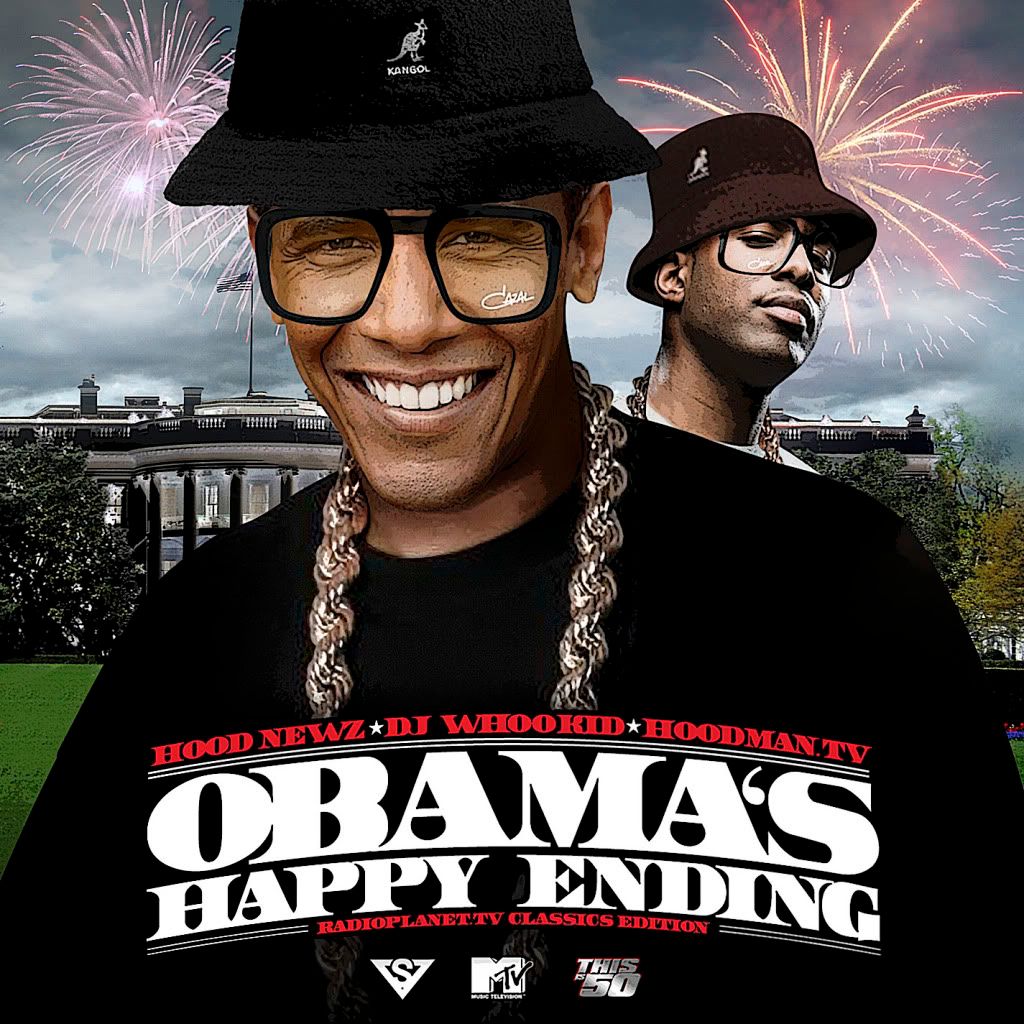





Bookmarks