The usual disclaimers apply. Proceed at your own risk. I make no guarantee that this will work for you, but I've done this twice already and have two new functioning B7 Key Fobs for my car.
Tools Needed:
Torx Driver #6
Torx Driver #8
Philips #0
1/16” Pin Punch
Small Pick Tool
Small Hammer
Vag-com tool
You will have to obtain a B7 Key Fob. If you can get one with an uncut blade, you're way ahead of the game. A good source for key fobs is eBay. Do a search for “Audi Key Fobs”. You can find them for as little as $25. The more expensive ones advertise uncut blades and virgin immobilizers. You can always buy one at the dealer, but their pricing is around $300.
The first picture shows the difference between the B6 and B7 Key Fobs.

First step: Dismantle your old key. Take a small flat head screwdriver and pry apart the two parts of the B6 key fob.

Once you have the key apart, take a pen knife and lift off the Audi ring logo from the key. This will reveal a small philips head screw. Remove the screw and seperate the two halves of the key head. Inside, you will see a recess with the transponder chip in it. Take the pick tool and carefully pry out the transponder chip.


Be careful not to damage it! The transponder does not appear to be glued in, just a pressure fit. If you are going to re-use the B6 key blade, you need to remove the blade with the 1/16” punch. Look at the flip base of the key and you will notice a small hole with a roll pin holding the key blade. Carefully tap out the pin. The B6 and B7 key blades are very similar and will bear the same HAA engraving.

The difference is that the B7 blade has a smaller shank (the part which is inserted into the flip key base and held in with the roll pin). You can use a dremel tool to grind down the B6 key shank. You need to compare the two shanks and test fit while you're doing this. I did this with the first key and made it work, but it was a bit wobbly in the flip key base. The good news is this saves you from having to get a B7 key blade cut – more on this later.
Next step is to take apart the B7 Key Fob. Use a coin to pry off the battery cover.


Then use the Torx screwdrivers to remove the three screws from the key fob. The big one is a Torx #8 and the two small ones are a Torx #6. Once these screws are removed, seperate the two key fob halves.

On one side, you will notice the IC board for the remote. Carefully pry out the circuit board. Make sure you are grounded so you don't zap the board with a static discharge. Probably not a good idea to have carpeting in your work area!

Once the IC board is removed, you will notice a light gray cover in the upper corner of the key fob. Carefully pry up this cover with the pick tool.
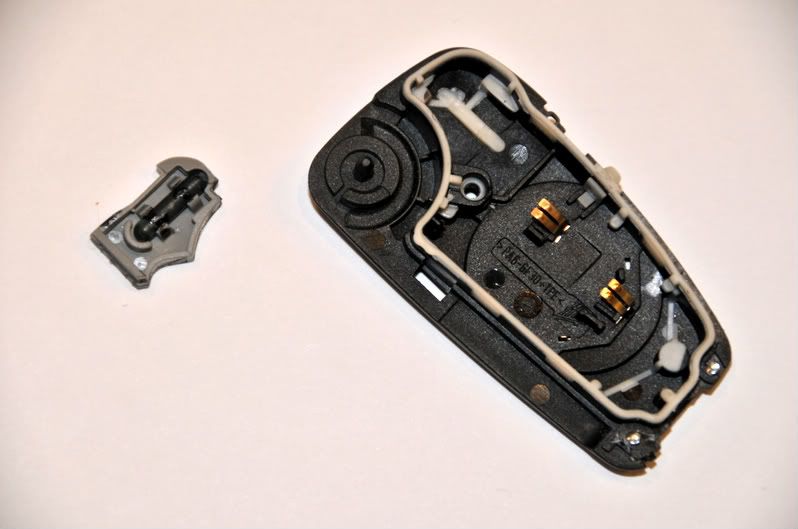
This is where the transponder chip is hiding. You will notice the nice little clips on the back of the cover to hold the transponder chip. Remove the B7 transponder chip and replace with the one from your old key. The other option here is to buy a B7 Key Fob with a virgin transponder chip and have the dealer re-program it. I opted not to go this route as I try and stay away from the dealer at all costs! Re-assemble the key fob in the reverse order of taking it apart. If you bought a key fob with a blank key blade, you will need to get it cut to work on your car. This is in itself a great adventure! I live in the Chicago metro area and I could only find one locksmith about 45 min. away who would cut a “sidewinder” key. None of the dealers I called could cut the key. I am still researching getting cut key blades from Audi. The only drawback there is they go by the VIN number, so there is a high probability they will cut the larger B6 style key blade instead of the B7 type that you need.
Once all this is done, you need to vag-com the key following the Ross-Tech wiki
Channel 021: Remote Control Matching
[Select]
[46 - Comfort System]
[Adaptation - 10]
Channel 021.
[Read]
* Choose the memory position you want the new key be matched on by entering it's number (e.g. "3" for memory positon 3).
[Test]
* Now press any button on the remote you want to match.
* The meas. block field above will change from Not Recogn. to Recognized.
[Save]
[Done, Go Back]
[Close Controller, Go Back - 06]
Note: You can check the current memory positions using Meas. Block 007.
After this is complete, you should have a nice new-style key fob remote for your B6!














 Reply With Quote
Reply With Quote







Bookmarks